This sweepstakes is closed. Enter our newest sweepstakes:
Are you ready to do more and travel farther on your honeymoon? We thought so! Honeyfund is offering the chance for one lucky couple to double their current Honeyfund gifts, up to $1,500!
To enter, you just have to link your Honeyfund page to your wedding website. Simply follow the instructions below the entry form, and then enter to win!
Double your Honeyfund Giveaway!
Here are instructions for linking your Honeyfund to the most popular wedding websites.
The Knot:
- Log into your Knot account then follow this link to Add a gift provider.
- Scroll down to Option Two “Link an Existing Registry”
 Click the drop down menu that says “Select a Store”
Click the drop down menu that says “Select a Store”-
- Store Name: Honeyfund
- Your Registry Link: www.honeyfund.com/wedding/_______
NOTE: The https:// is not needed
- Click the “Add it now” button when complete. Your Honeyfund should now be displayed in the section “Your Gift Providers”
Wedding Wire:
- Login to your Wedding Wire account and follow this like to edit your wedding website.
- Click “Registry” from the menu on the left
- Click “Add Registry”
- Click the box that says [Share your registry information and link to your registry pages.]
- OR, click “Add a Section” and then select “Text.”
- Click the Link icon in the Text editing wizard.
- Name your link “Honeyfund”
- Choose the link type: URL
- Choose https:// for the Protocol option
- Enter your URL starting with www.honeyfund.com/wedding/_______
- Click the green check “OK” button to save this.
My Wedding:
- Login to your MyWedding account.
- Scroll down beyond the tiled registry options, and click the pink text “Manually add a registry”
- Fill out the first two items on the right under “Add your Own Registry” you just need to add the name “Honeyfund” and your Honeyfund website URL
Need more instructions or help? Contact Us!
All linked and ready to go? Enter the “DOUBLE YOUR HONEYFUND” Giveaway, above, through May 31, 2018 and you could win up to $1,500 toward your honeymoon!



 Fill out the form
Fill out the form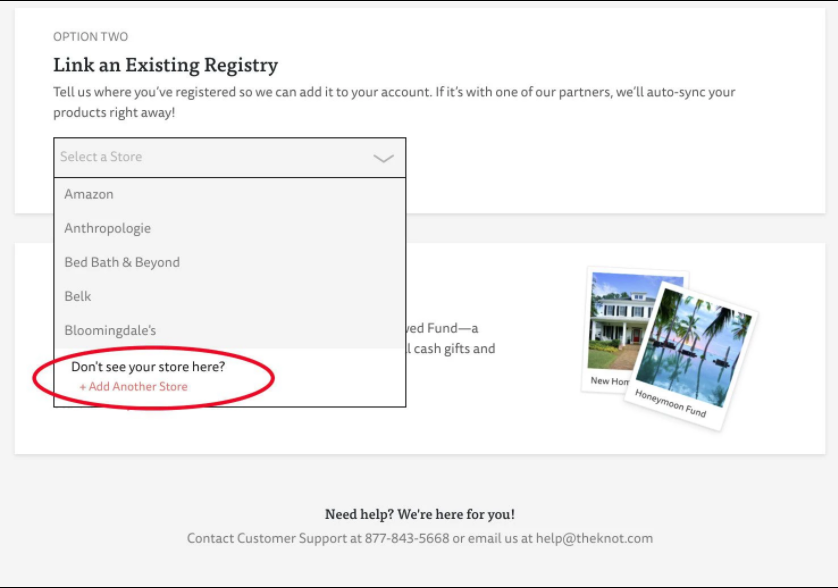


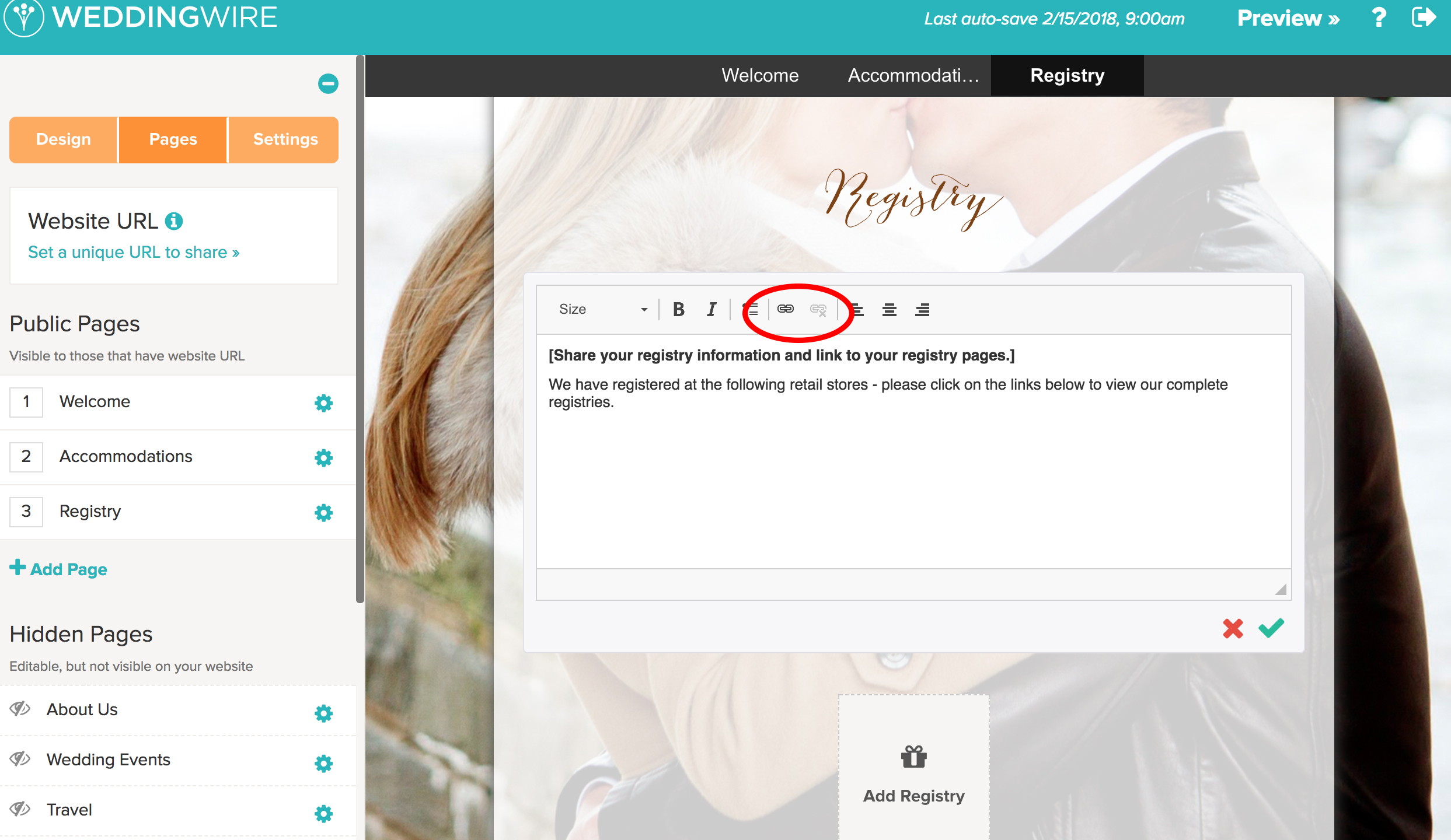










Keep the useful information coming, thanks for sharing.
Great Sharing
Nice Article
Useful Information